On-Demand Webinar: Leverage advanced Alteryx capabilities to optimize your SAP analytics use cases10/7/2024
In this webinar recording, we will demonstrate how you can use Alteryx to access data from virtually any SAP system, without coding or scripting.
Check out this sneak peek at the new DVW Analytics Flow Tool. The DVW Analytics Flow Tool is for Power BI users who want to work with SAP data but also need some lightweight data blending capability.
DVW Analytics is delighted to be back in Las Vegas as a Gold Sponsor at Alteryx Inspire 2024!
Come and meet the team at booth #401 where we will be showcasing the industry leading capabilities of the DVW Alteryx Connectors for SAP which enable use cases for analytics, process automation & data migration.
In this webinar recording, we will show you how Alteryx Server can be used to directly access data from almost any SAP system and automate the most complex SAP processes.
On-Demand Webinar: Controlling flows of SAP data directly from Power BI with DVW Analytics21/3/2024
At DVW Analytics we have been connecting our customers to their SAP data for many years.
We are committed to providing efficient, business-friendly, and performant tools to solve the SAP data problems you encounter every day. In this on-demand webinar we will show you how Microsoft Power BI can be used to directly access data from almost any SAP system.
Here at DVW Analytics, we pride ourselves in using Alteryx to provide easy-to-use connectivity solutions to all manner of SAP systems and objects.
We've saved the best for last. Join us for this recording of our final webinar of the year - our annual "state of the nation" address.
Don't wait for IT to deliver! Get SAP data to your Desktop when you need it - to the platform where you need it.
As a business analyst you will come across new business questions with new data needs on a daily basis. Getting your hands on the current SAP data in the correct form and right place is not a trivial exercise. Resource Availability - Technology Limitations - Budget Restraints - Time Constraints
SAP is the largest and most important software system in an organization, but getting access to the data within SAP has always been difficult. If you’ve ever tried to connect to any of the SAP products with Alteryx, Power BI, Tableau, Snowflake, etc., you know the challenge!
Join DVW Analytics and our partner Capitalize for this on-demand webinar to learn how you can simplify your access to SAP within your analytics platform of choice. Watch this replay of the joint Alteryx, Continuum and DVW Analytics webinar, "Augmenting SAP Analytics with AI" to learn how you can leverage and create insights from your SAP data processing using Alteryx and artificial intelligence.
In this blog we identify the most important SAP Finance and Controlling (FI/CO) tables for users of:
The DVW Analytics team is delighted to be a Gold sponsor of Alteryx Inspire 2023 from 22 to 25 May 2023 in Las Vegas.
For businesses, analysis and planning is critical to making strategic decisions. A constantly changing regulatory landscape only increases the complexity of analysis and elevates its importance. Watch to learn how KPMG and Alteryx can help you leverage direct connectors into your ERP (including SAP) and integrate Alteryx software to reduce risk, improve growth, control costs or to keep on top of competitive trends.
This on demand webinar is an action-packed hour of SAP connectivity in Alteryx demos covering analytics, process automation and data migration
In this blog we present a list of the most commonly used SAP Transactions (T-Codes) and the DVW ACS tools that can be used to either read (extract) data from them or write (load / create / update) data to them.
The list of T-Codes was compiled based on a combination of web search and personal experience. So, if there's a particular T-Code that is used extensively within your company and is not on this list, let us know and we will update the blog with details. DVW Analytics Professional Services can be used for training delivery and hands-on consulting related to the DVW Analytics products including the Alteryx Connector for SAP, the Alteryx RPA Tools for SAP, Power BI Connector for SAP and the KNIME Connector for SAP.
The DVW Analytics team is delighted to be a Sapphire sponsor of Alteryx Inspire EMEA 2022 from 17 to 20 October in Amsterdam.
If you work in audit, you must check out this fantastic presentation from the global audit and assurance team at Johnson & Johnson. Learn how the team developed a process for consistent audit testing of data from SAP using Alteryx and DVW Analytics.
We are excited to invite you to a joint Webinar with Alteryx and DVW Analytics (28 June 2022 at 15:00 hrs BST) on how you can revolutionise your approach to SAP data processing.
We will detail new methods to SAP integration which provide demonstrable time saving and genuine ROI, and show real-world use cases where both of these have already been achieved! With the DVW Tableau Connector for SAP, Tableau users can quickly and simply prep and visualize data from a wide range of SAP systems and objects.
With the DVW Snowflake Connector for SAP, Snowflake users can quickly and easily load data from a wide range of SAP systems and objects into Snowflake.
It's been a long time coming but DVW Analytics is delighted to be a White Gold Sponsor of Alteryx Inspire Americas 2022, which is being held in Denver, US and Online from May 16 to May 19, 2022.
The SAP Spool Read tool is used to extract the spool data generated from running SAP Transaction Codes (T-Codes) and SAP Reports directly into Alteryx. The SAP spool saves the output of a report in a file that can be viewed in SAP or exported out of SAP.
In this blog we will show you how to use the SAP Spool Read tool to extract data from the MM (Material Management ) Purchasing Documents by Document Number (T-code ME2N) into Alteryx.
The SAP Report tool is used to extract data from SAP Transaction Codes (T-Codes) and SAP Reports directly into Alteryx. In this blog we will show you how to use the SAP Report tool to extract data from the PM (Plant Maintenance) Order Data transaction (T-Code IW39) into Alteryx.
The SAP C4C Read tool is used to extract data from SAP Sales Cloud, SAP Service Cloud and SAP Cloud for Customer (C4C) business objects directly into Alteryx.
In this blog we will show you how to use the SAP C4C Read tool to (a) extract data from the Customer object before (b) utilising the ACS Filter tool to extract associated Sales and Opportunity data for the retrieved customers into Alteryx. |
Categories
All
Archives
July 2024
|
ProductsAlteryx Connectors
KNIME Connectors Power BI Connectors Tableau Connectors Dataiku Connectors Snowflake Connectors Free TrialAlteryx Connectors
Free Trial of Alteryx Connector for SAP Free Trial of Alteryx RPA Tools Free Trial of Alteryx Connector for SAP CX Free Trial of Alteryx Connector for SAP SuccessFactors Free Trial of Alteryx Connector for SAP IBP Free Trial of Alteryx Connector for SAP Ariba Free Trial of Alteryx Connector for SAP BusinessObjects KNIME Connectors Free Trial of KNIME Connector for SAP Power BI Connectors Free Trial of Power BI Connector for SAP Tableau Connectors Free Trial of Tableau Connector for SAP Dataiku Connectors Free Trial of Dataiku Connector for SAP Snowflake Connectors Free Trial of Snowflake Connector for SAP |
ServicesPricingDemosBlogHelp CentreAbout UsContact Us |
DVW Analytics brings the power of SAP to users of Alteryx, KNIME, Power BI, Dataiku and other global software leaders. |
|
© COPYRIGHT 2003 - 2024 DE VILLIERS WALTON LIMITED. ALL RIGHTS RESERVED.
SAP® Business Suite, SAP® BusinessObjects™, SAP® BW, SAP® SuccessFactors are the trademarks or registered trademarks of SAP SE in Germany and in several other countries. |









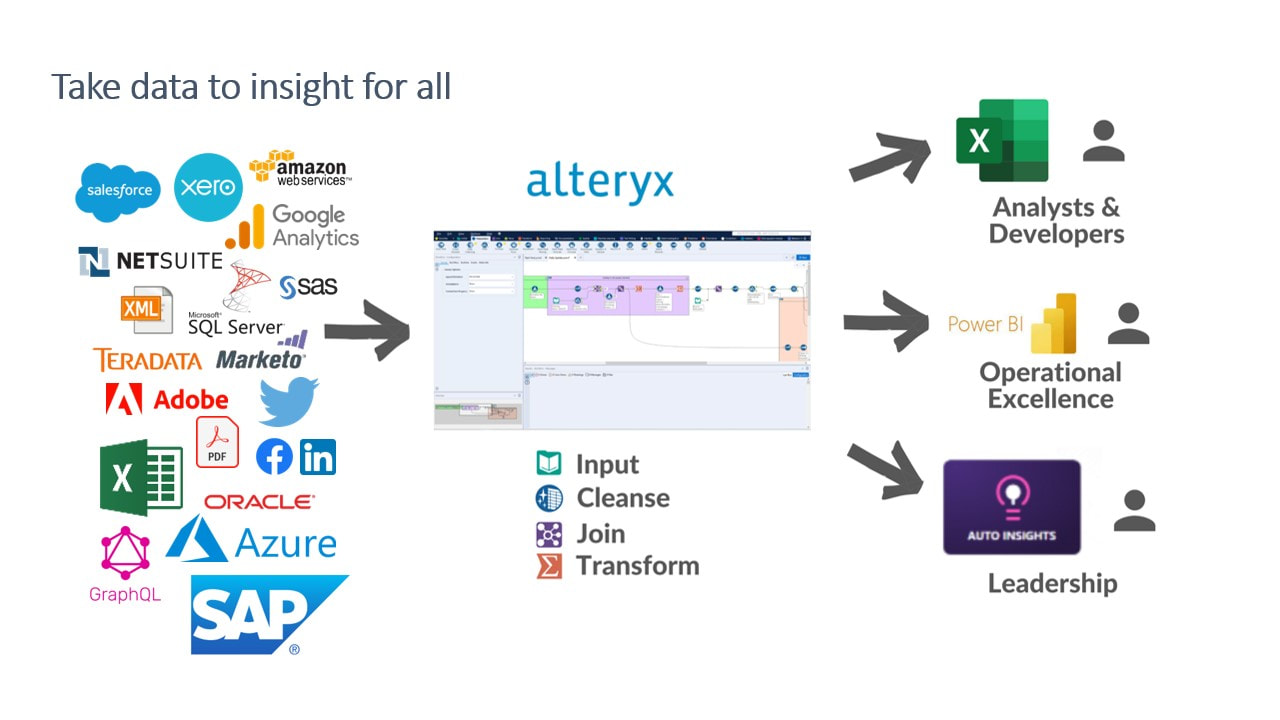
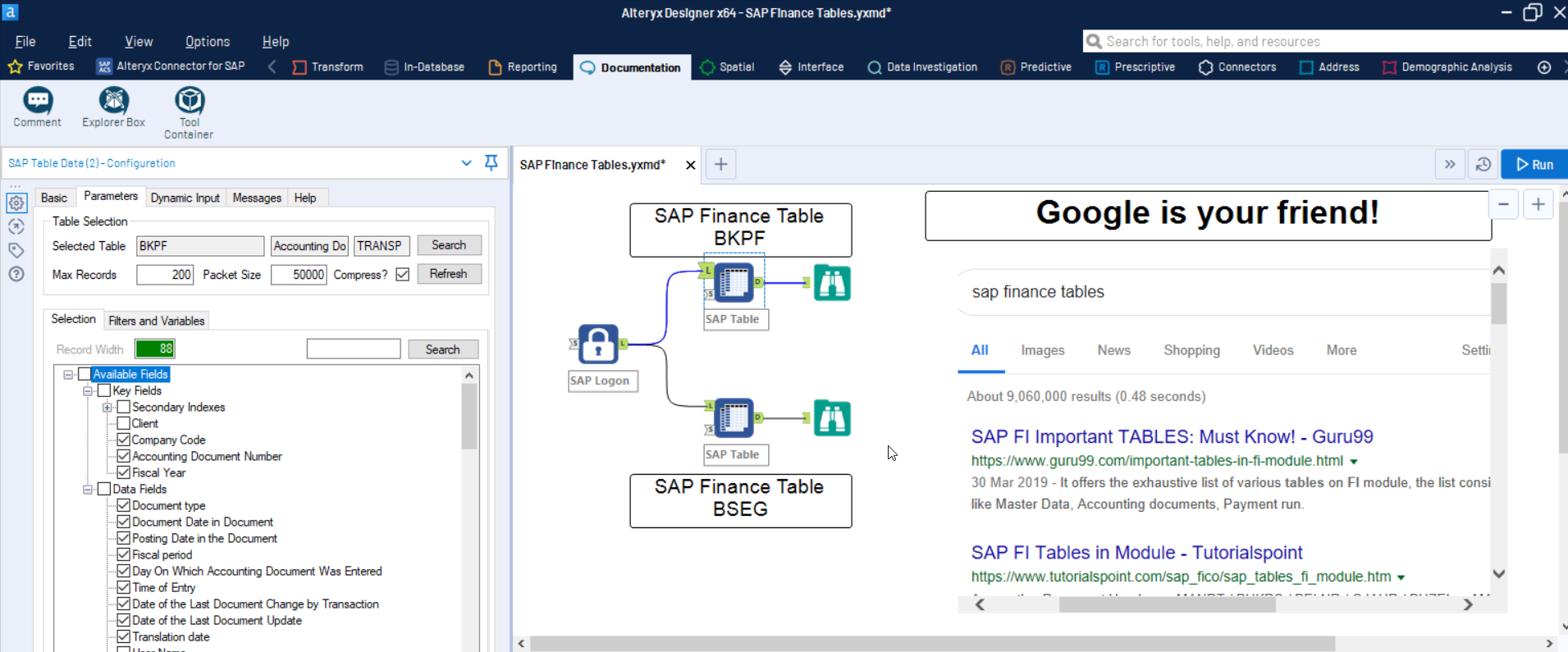

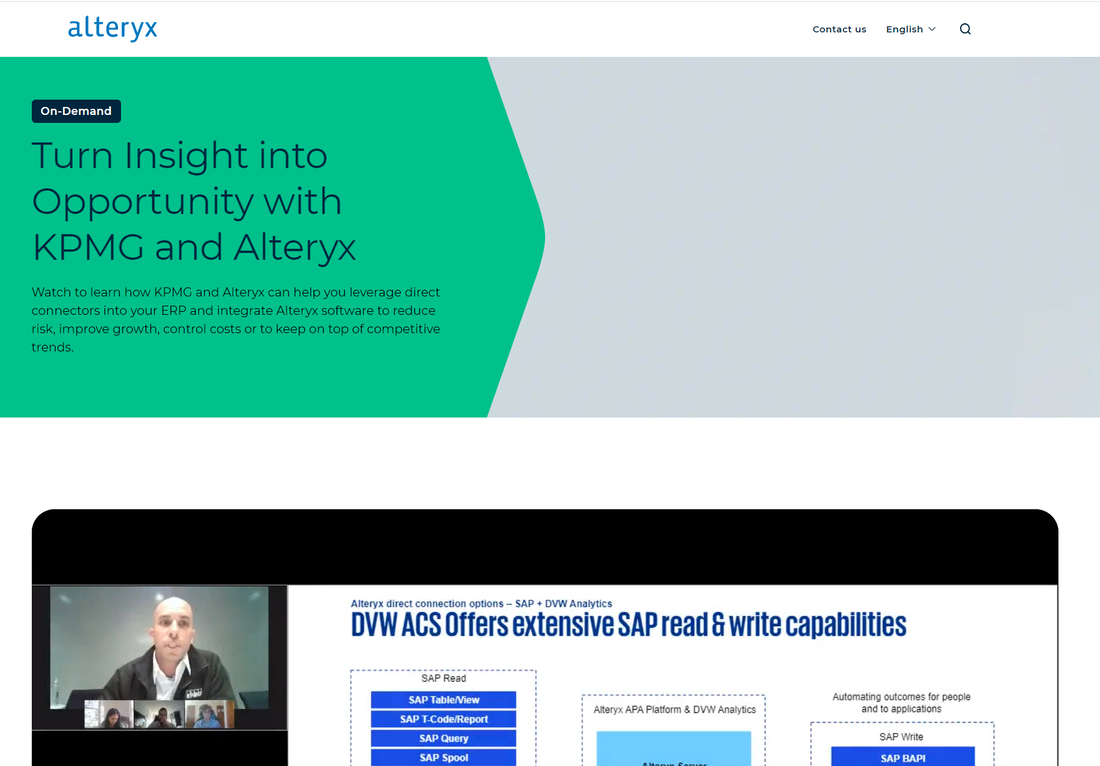
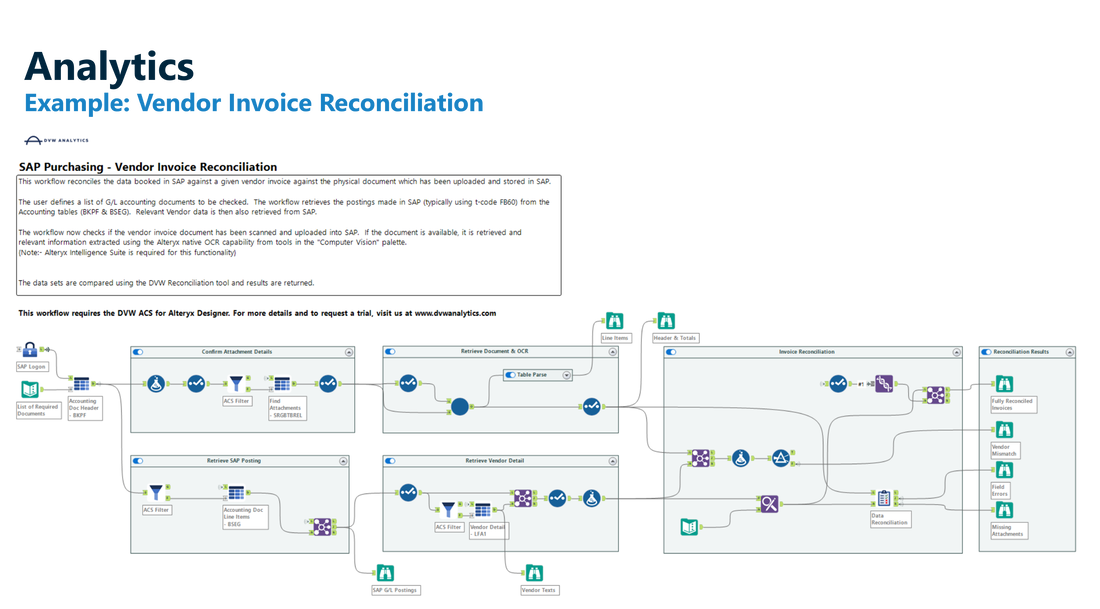





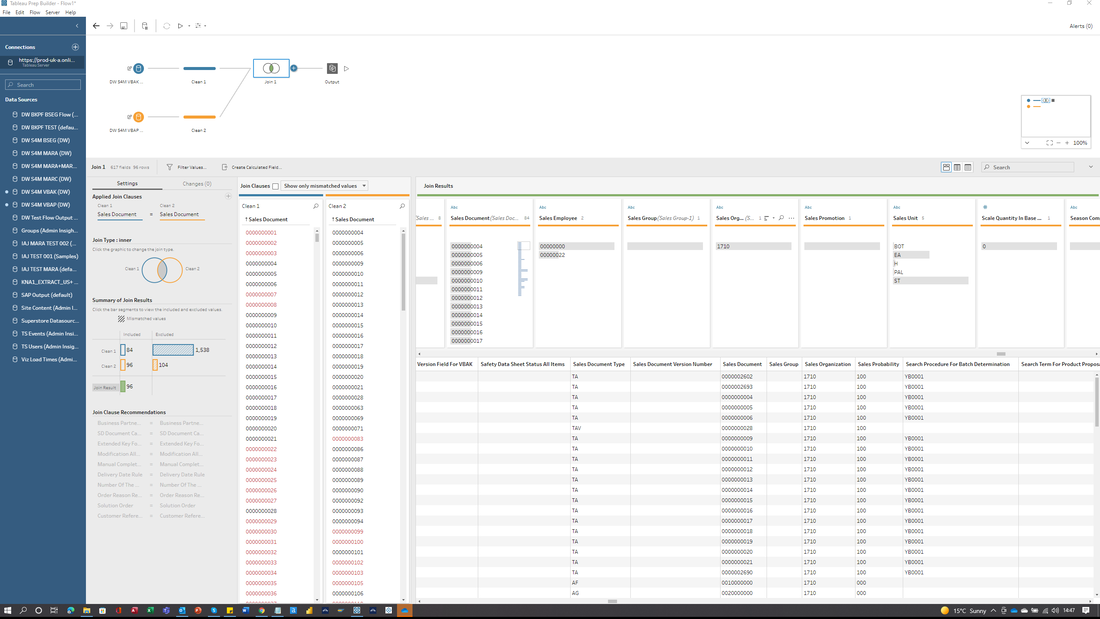
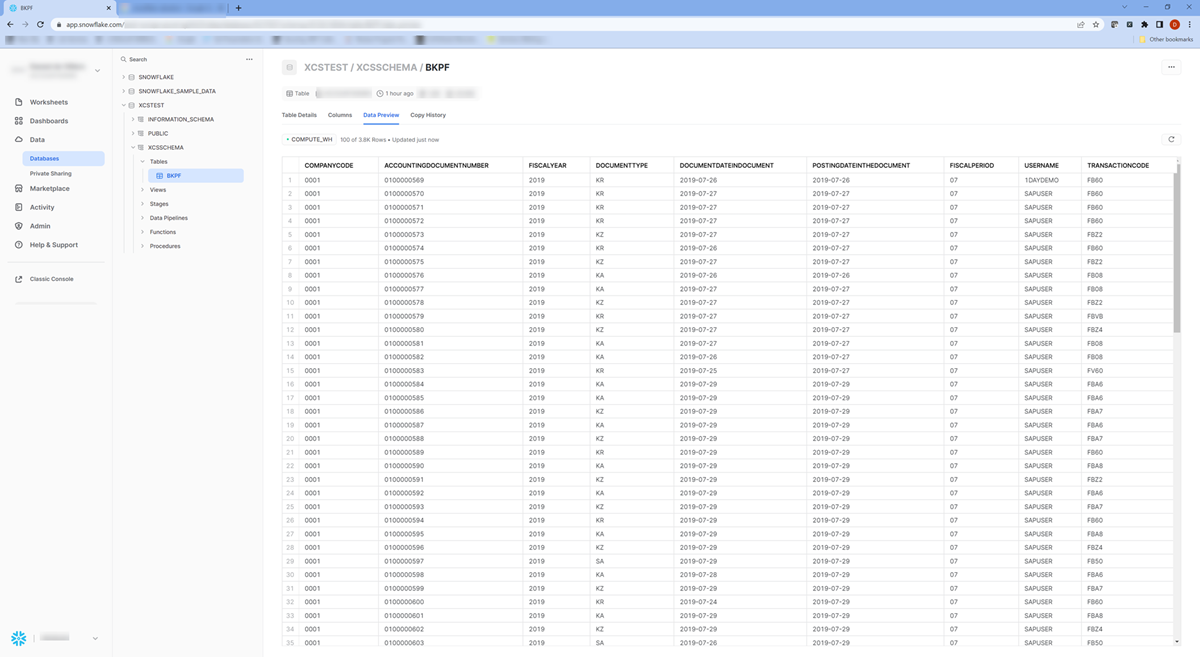

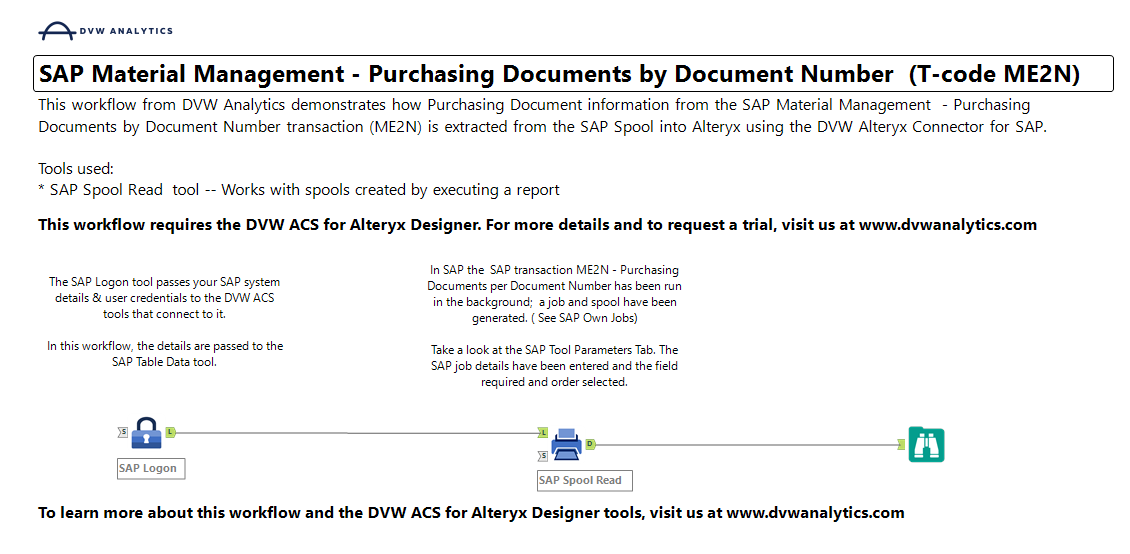
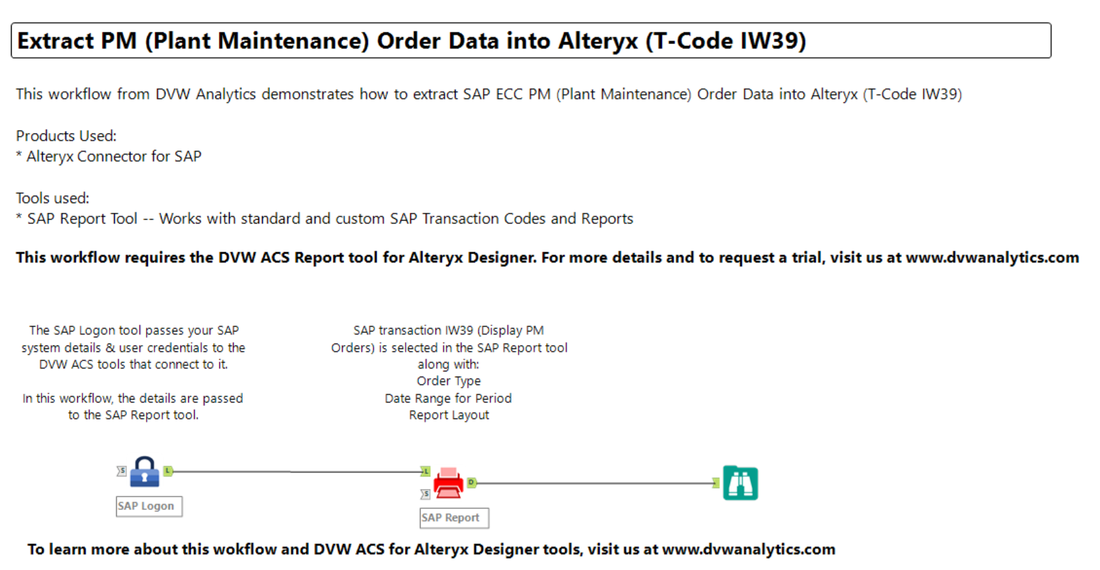
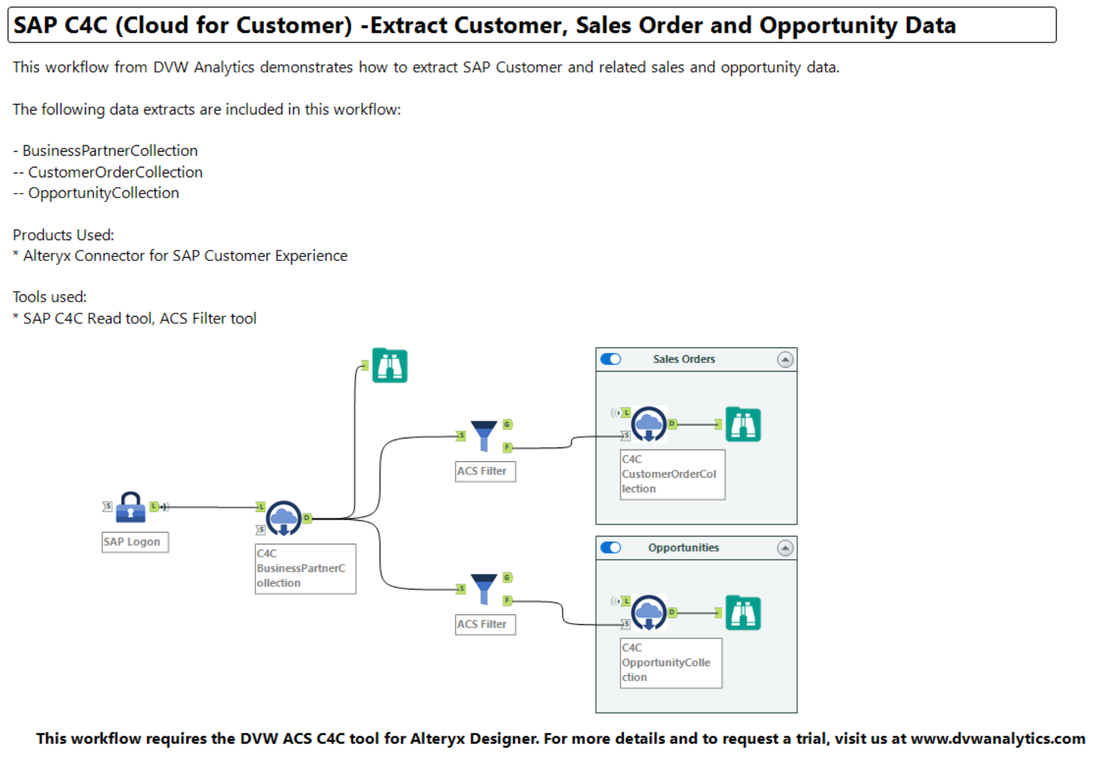
 RSS Feed
RSS Feed