Latest Demos
Get actionable insights from SAP data in minutes with Alteryx Auto Insights |
Auto SAP Vendor Invoice Reconciliation with Alteryx Intelligence Suite |
Alteryx Connector for SAP Demos
Introduction to the DVW Alteryx Connector for SAP |
Overview of the DVW Alteryx Connector for SAP Read Tools |
|
In this video we provide an overview of the SAP Read and SAP Write capabilities of the DVW Alteryx Connector for SAP.
|
In this video we demo some of the SAP Read capabilities of the DVW Alteryx Connector for SAP including SAP Tables, SAP T-Codes, SAP Attachments (PDF, image files etc.), SAP BW Queries and SAP BAPIs.
|
Overview of the DVW Alteryx Connector for SAP Write Tools |
Using the DVW Alteryx Connector for SAP with Alteryx Server |
|
In this video we demo some of the SAP Write capabilities of the DVW Alteryx Connector for SAP including the use of SAP BAPI and SAP IDoc to load, create and update data in SAP.
|
This demo shows how the DVW Alteryx Connector for SAP can be used with Alteryx Server. Specifically, the demo covers how workflows designed on Alteryx Designer with the ACS for Alteryx Designer can be published to Alteryx Server (and the ACS for Alteryx Server) either for scheduling or as Analytics Apps for ad hoc execution by users of Alteryx Server / Gallery.
|
Automating SAP exception alerts with Alteryx and the DVW Alteryx Connector for SAP |
Learn how you can easily extract SAP Transaction (T-Code) data into Alteryx |
|
Check out this short demo of how SAP processes can be automated with Alteryx and DVW Analytics. The specific use case focuses on the triggering of an email alert from Alteryx Server where the value of a PO exceeds a defined limit.
|
In this demo you will learn how to extract data from SAP Transactions (T-Codes) directly into Alteryx with the DVW Alteryx Connector for SAP.
|
How to extract General Ledger Accounting Data from SAP into AlteryxIn this tutorial we will show you how you can easily extract SAP General Ledger Accounting Data from SAP ECC & SAP S/4HANA into Alteryx with the DVW Alteryx Connector for SAP.
|
Posting SAP G/L Account Documents with Alteryx & the DVW Alteryx Connector for SAPIn this demo we will show you how Alteryx and the DVW Alteryx Connector for SAP can be used to post General Ledger (G/L) Documents into an SAP ECC or SAP S/4HANA system. The primary tool used in the workflow is the SAP BAPI Write tool.
|
How to extract SAP document attachments into AlteryxIn this demo you will learn how the Alteryx Connector for SAP, SAP Document Read Tool allows users to: Search for & extract attachments from SAP Transactional Data and Master Data in any of the SAP supported MIME type formats including texts, images, audio, video and applications such as PDF, MS Word, MS Excel, MS PowerPoint etc.
|
How to extract SAP Long Texts into AlteryxIn this demo you will learn how the Alteryx Connector for SAP, SAP Text Read Tool is used to extract Long Texts from SAP Master Data and Transaction Data into Alteryx.
|
Data Migration: Accelerate your SAP ECC to SAP S/4HANA Data Migration with Alteryx & DVW AnalyticsReduce the cost, time and risk associated with an SAP data migration with the Alteryx APA Platform and DVW Analytics.
In this webinar we focus specifically on the migration of data from SAP ECC to SAP S/4HANA including:
|
Data Migration: SAP Data Migration Reconciliation Reporting Made EasyIn this short demo we will show you how Alteryx and the DVW Alteryx Connector for SAP can simplify reconciliation reporting as part of your SAP ECC to SAP S/4HANA migration.
|
Get actionable insights from SAP data in minutes with Alteryx Auto InsightsIn this short demo you will learn how you get critical, actionable insights from your SAP data in minutes using Alteryx Auto Insights and the DVW Alteryx Connector for SAP.
|
Automated SAP Vendor Invoice Reconciliation with Alteryx Intelligence SuiteIn this short demo you will learn how the Alteryx Intelligence Suite and DVW Alteryx Connector for SAP can be used to streamline and accelerate the highly labour-intensive process of Vendor Invoice Reconciliation.
|
Learn how to write data into SAP BW from AlteryxIn this demo you will learn how to write data from Alteryx into SAP BW using the DVW Alteryx Connector for SAP.
|
How to Deliver RPA for SAP with Alteryx & DVW AnalyticsWith the DVW Alteryx RPA Tools, Robotic Process Automation for SAP is within easy reach of Alteryx users.
Watch this on-demand webinar to learn how the DVW Alteryx RPA Tools use SAP GUI Scripting and HTML Scripting within an Alteryx workflow to:
|
Introduction to the DVW Alteryx Connector for SAP BusinessObjectsIn this short demo of the DVW Alteryx Connector for BusinessObjects you will learn how to extract data from BusinessObjects Universes and Webi Reports into Alteryx.
|
Introduction to the DVW Alteryx Connector for SuccessFactorsIn this short demo of the DVW Alteryx Connector for SuccessFactors you will learn how to extract data from SuccessFactors objects.
|
ProductsAlteryx Connectors
KNIME Connectors Power BI Connectors Tableau Connectors Dataiku Connectors Snowflake Connectors Free TrialAlteryx Connectors
Free Trial of Alteryx Connector for SAP Free Trial of Alteryx RPA Tools Free Trial of Alteryx Connector for SAP CX Free Trial of Alteryx Connector for SAP SuccessFactors Free Trial of Alteryx Connector for SAP IBP Free Trial of Alteryx Connector for SAP Ariba Free Trial of Alteryx Connector for SAP BusinessObjects KNIME Connectors Free Trial of KNIME Connector for SAP Power BI Connectors Free Trial of Power BI Connector for SAP Tableau Connectors Free Trial of Tableau Connector for SAP Dataiku Connectors Free Trial of Dataiku Connector for SAP Snowflake Connectors Free Trial of Snowflake Connector for SAP |
ServicesPricingDemosBlogHelp CentreAbout UsContact Us |
DVW Analytics brings the power of SAP to users of Alteryx, KNIME, Power BI, Dataiku and other global software leaders. |
|
© COPYRIGHT 2003 - 2024 DE VILLIERS WALTON LIMITED. ALL RIGHTS RESERVED.
SAP® Business Suite, SAP® BusinessObjects™, SAP® BW, SAP® SuccessFactors are the trademarks or registered trademarks of SAP SE in Germany and in several other countries. |