Tableau Connector for SAP Demos
Using the DVW Tableau Connector for SAP with Tableau PrepIn this short demo you will see how easy it is to use the DVW Tableau Connector for SAP to prep and blend data from SAP Tables, SAP T-Codes and SAP BW Queries in Tableau Prep.
|
Extracting SAP Transaction (T-Code) data into TableauIn this short video we will show you how you can easily extract SAP Transaction (T-Code) and ABAP Report data into Tableau using the DVW Tableau Connector for SAP.
The demo specifically focuses on the extract of data from the G/L Account Line Item Display transaction (T-Code FBL3N). |
DVW Tableau Connector for SAP BW Integration vs Tableau SAP BW IntegrationCheck out this side-by-side comparison of Tableau BW Integration vs the DVW Tableau Connector for SAP.
The demo covers the extract of 300K rows of data from a small SAP BW demo system. Hint: The DVW Tableau Connector for SAP is a lot faster! |
Learn how you can easily extract SAP BW Query data into Tableau with the DVW Tableau Connector for SAPIn this short video we will show you how you can easily extract SAP BW Query data into Tableau using the DVW Tableau Connector for SAP.
The demo specifically focuses on the extract of data from an SAP BW Query. The DVW Tableau Connector for SAP also supports the extract of data from SAP BW InfoProviders and SAP BW Hierarchies. |
Learn how you can easily extract SAP Table data into TableauIn this short video we will show you how you can easily extract SAP Table data into Tableau using the DVW Tableau Connector for SAP.
The demo specifically focuses on the extract and visualisation of data from the SAP Accounting Document tables. |
ProductsAlteryx Connectors
KNIME Connectors Power BI Connectors Tableau Connectors Dataiku Connectors Snowflake Connectors Free TrialAlteryx Connectors
Free Trial of Alteryx Connector for SAP Free Trial of Alteryx RPA Tools Free Trial of Alteryx Connector for SAP CX Free Trial of Alteryx Connector for SAP SuccessFactors Free Trial of Alteryx Connector for SAP IBP Free Trial of Alteryx Connector for SAP Ariba Free Trial of Alteryx Connector for SAP BusinessObjects KNIME Connectors Free Trial of KNIME Connector for SAP Power BI Connectors Free Trial of Power BI Connector for SAP Tableau Connectors Free Trial of Tableau Connector for SAP Dataiku Connectors Free Trial of Dataiku Connector for SAP Snowflake Connectors Free Trial of Snowflake Connector for SAP |
ServicesPricingDemosBlogHelp CentreAbout UsContact Us |
DVW Analytics brings the power of SAP to users of Alteryx, KNIME, Power BI, Dataiku and other global software leaders. |
|
© COPYRIGHT 2003 - 2024 DE VILLIERS WALTON LIMITED. ALL RIGHTS RESERVED.
SAP® Business Suite, SAP® BusinessObjects™, SAP® BW, SAP® SuccessFactors are the trademarks or registered trademarks of SAP SE in Germany and in several other countries. |