|
The SAP Metadata Connector for Alteryx Connect extracts metadata from SAP and loads it into Alteryx Connect. The SAP Connector for Alteryx Connect works with:
In this blog we will focus on SAP BW and show you how to:
1. Load SAP BW metadata into Alteryx ConnectStep 1 - Select the SAP Logon Tool
Step 2 - Configure the SAP Logon Tool
Step 3 - Select the SAP BW Connect Tool
Step 4 - Configure the SAP BW Connect Tool
Step 5 - Add Browse Tools to the SAP BW Connect Tool (Optional)
Step 6 - Execute the extract and load into Alteryx Connect
Step 7 - Review the extract output (Optional)2. Explore SAP BW metadata in Alteryx ConnectStep 1 - Logon to Alteryx ConnectStep 2 - Review Data Sources
Step 3 - Select SAP Systems
Step 4 - Select SAP BW System
Step 5 - Review SAP System details
Step 6 - Search for a SAP BW Query
Step 7 - Review the selected SAP BW Query
Step 8 - Select a SAP BW Query InfoObject
Step 9 - Review details of the selected InfoObjectStep 10 - Explore a Relationship
Step 11 - Review details of the selected Relationship
0 Comments
Your comment will be posted after it is approved.
Leave a Reply. |
Categories
All
Archives
July 2024
|
ProductsAlteryx Connectors
KNIME Connectors Power BI Connectors Tableau Connectors Dataiku Connectors Snowflake Connectors Free TrialAlteryx Connectors
Free Trial of Alteryx Connector for SAP Free Trial of Alteryx RPA Tools Free Trial of Alteryx Connector for SAP CX Free Trial of Alteryx Connector for SAP SuccessFactors Free Trial of Alteryx Connector for SAP IBP Free Trial of Alteryx Connector for SAP Ariba Free Trial of Alteryx Connector for SAP BusinessObjects KNIME Connectors Free Trial of KNIME Connector for SAP Power BI Connectors Free Trial of Power BI Connector for SAP Tableau Connectors Free Trial of Tableau Connector for SAP Dataiku Connectors Free Trial of Dataiku Connector for SAP Snowflake Connectors Free Trial of Snowflake Connector for SAP |
ServicesPricingDemosBlogHelp CentreAbout UsContact Us |
DVW Analytics brings the power of SAP to users of Alteryx, KNIME, Power BI, Dataiku and other global software leaders. |
|
© COPYRIGHT 2003 - 2024 DE VILLIERS WALTON LIMITED. ALL RIGHTS RESERVED.
SAP® Business Suite, SAP® BusinessObjects™, SAP® BW, SAP® SuccessFactors are the trademarks or registered trademarks of SAP SE in Germany and in several other countries. |
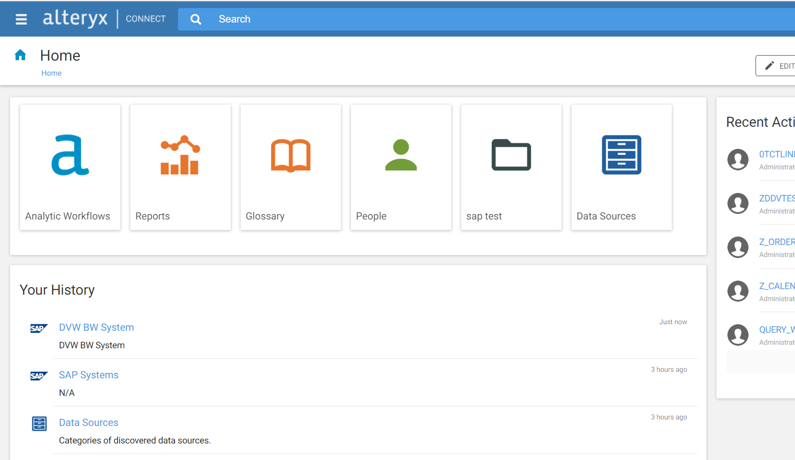
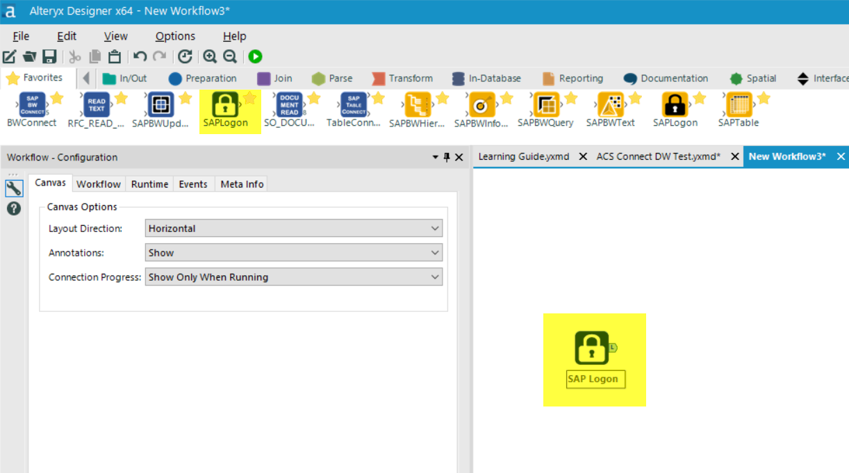
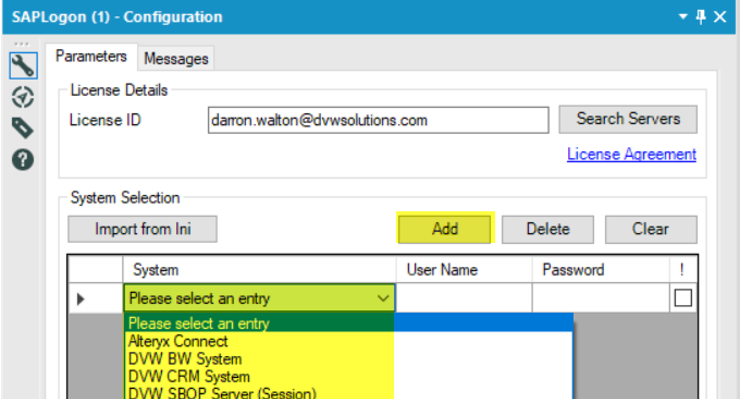
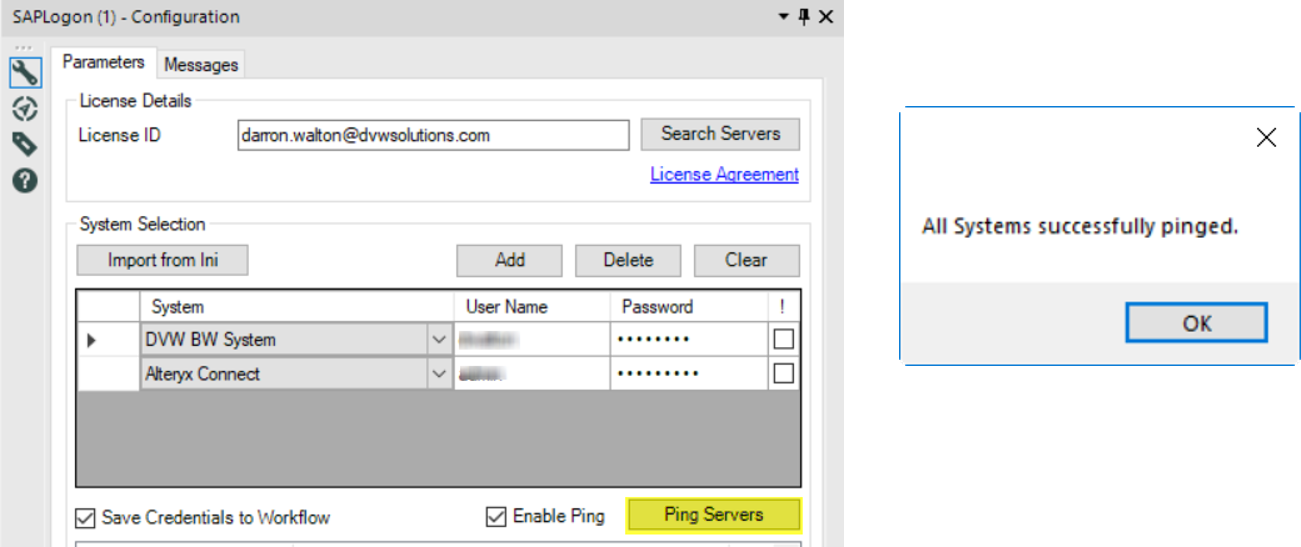
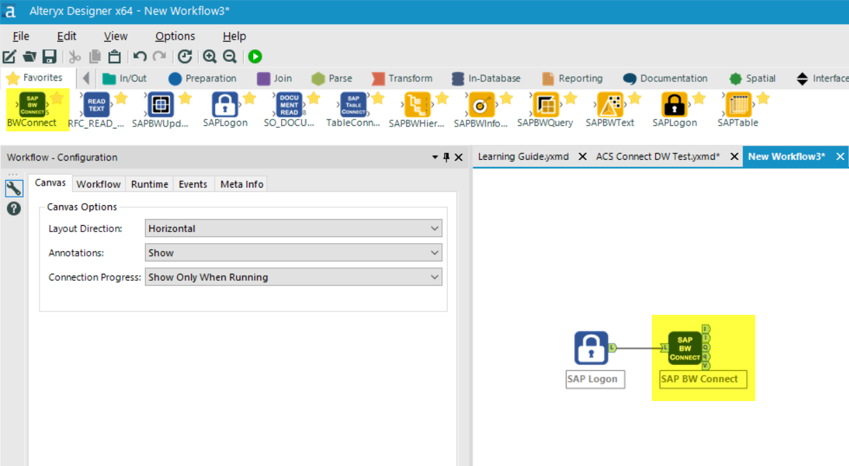
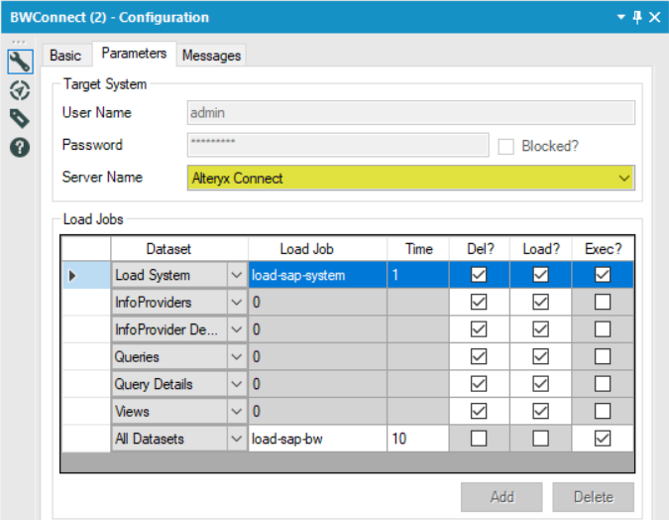
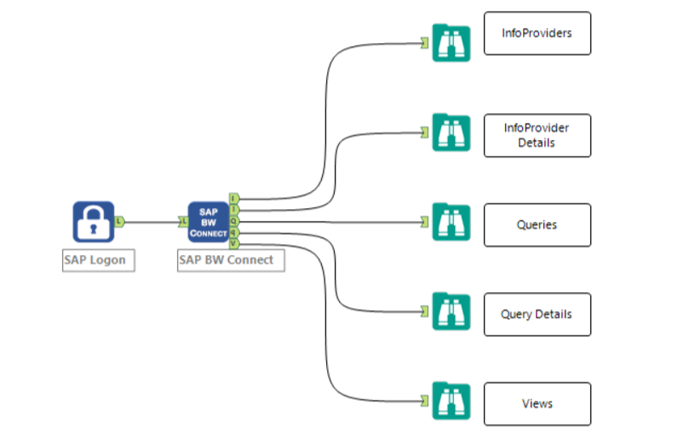
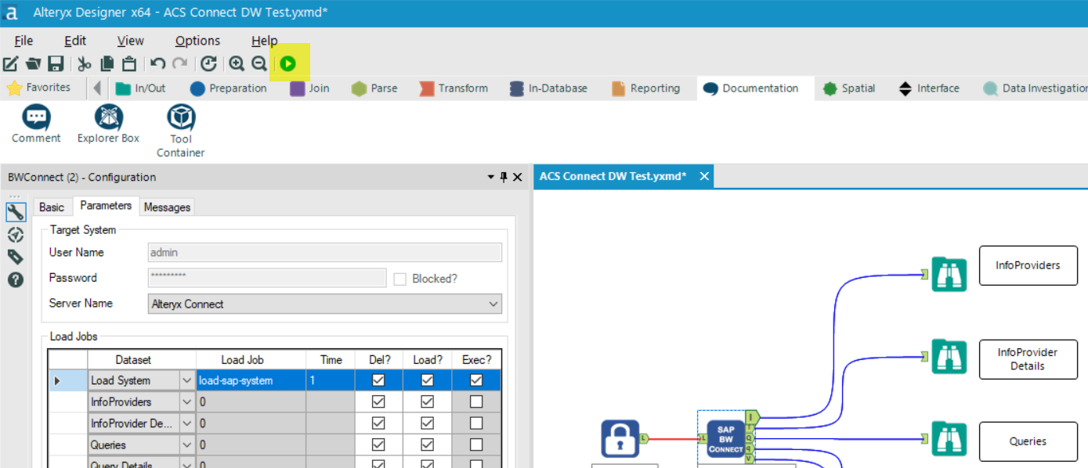
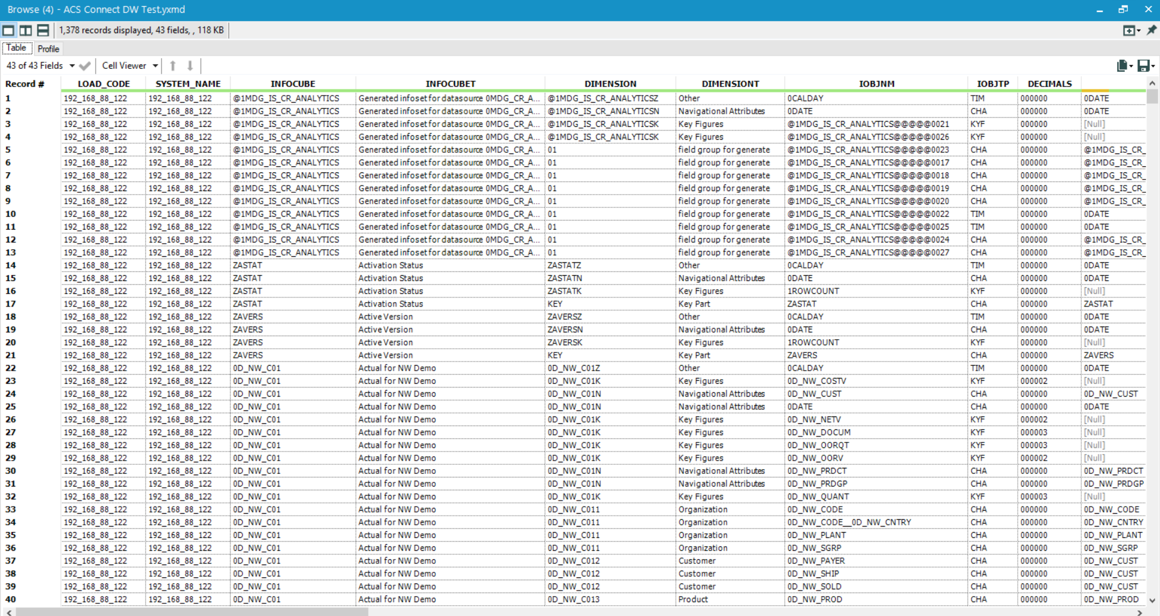
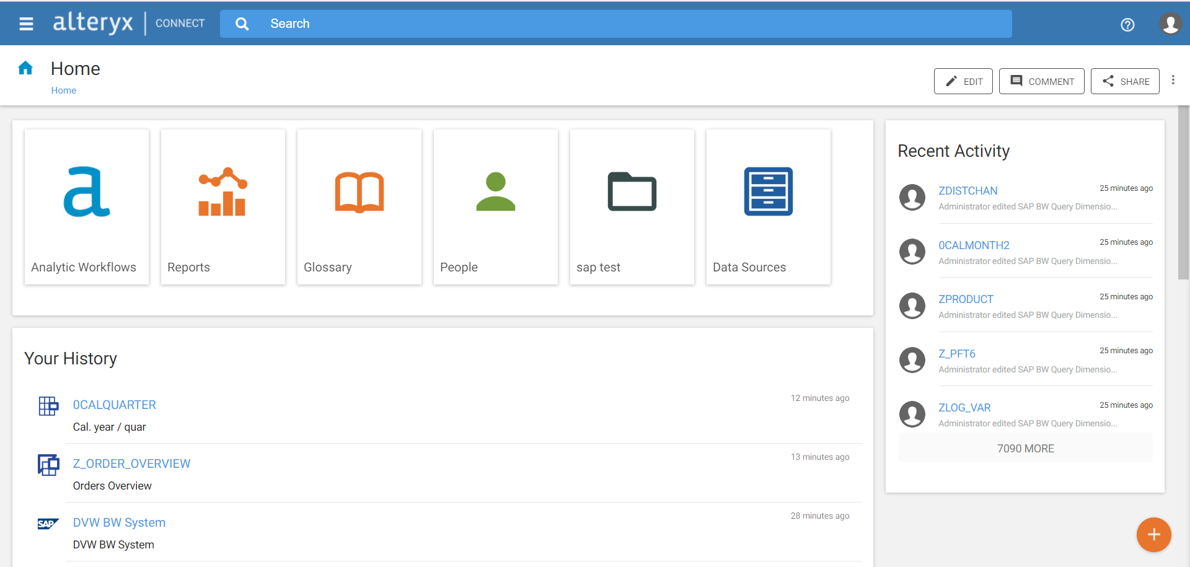
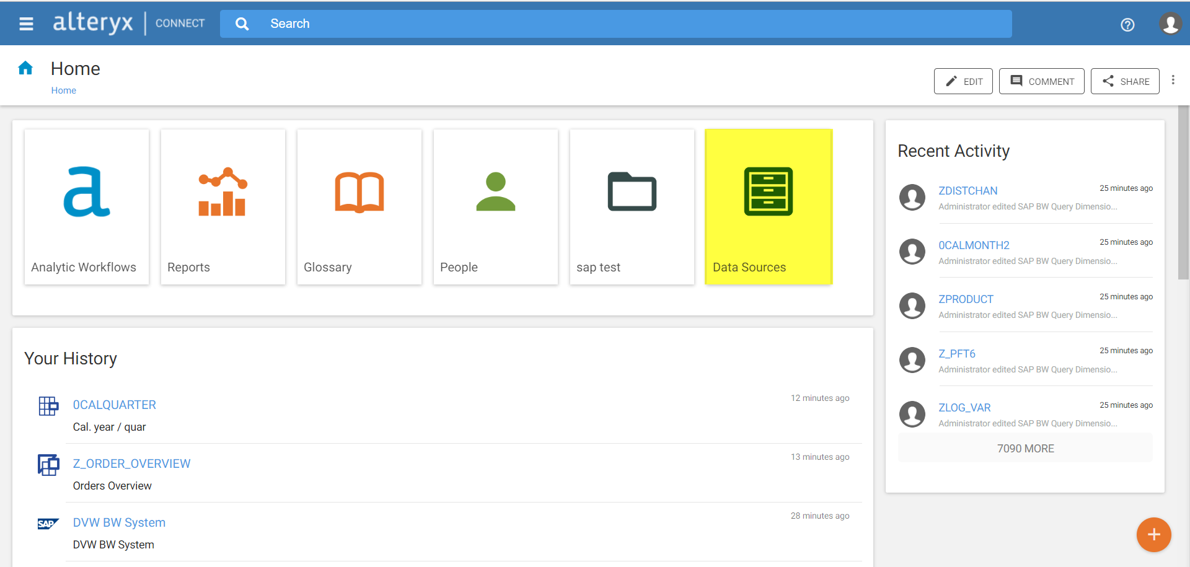
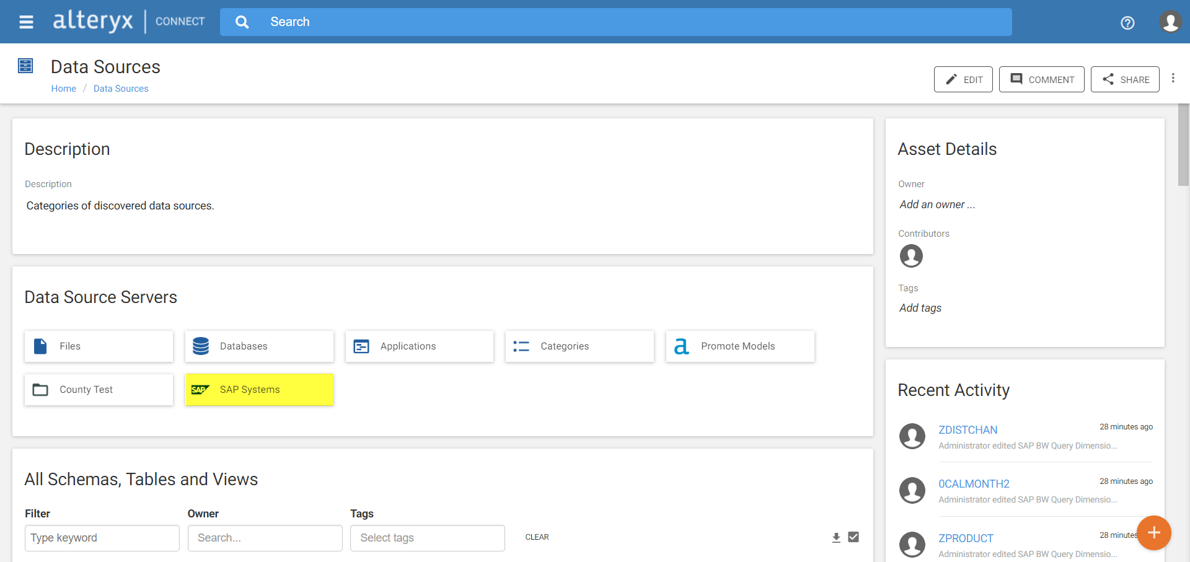
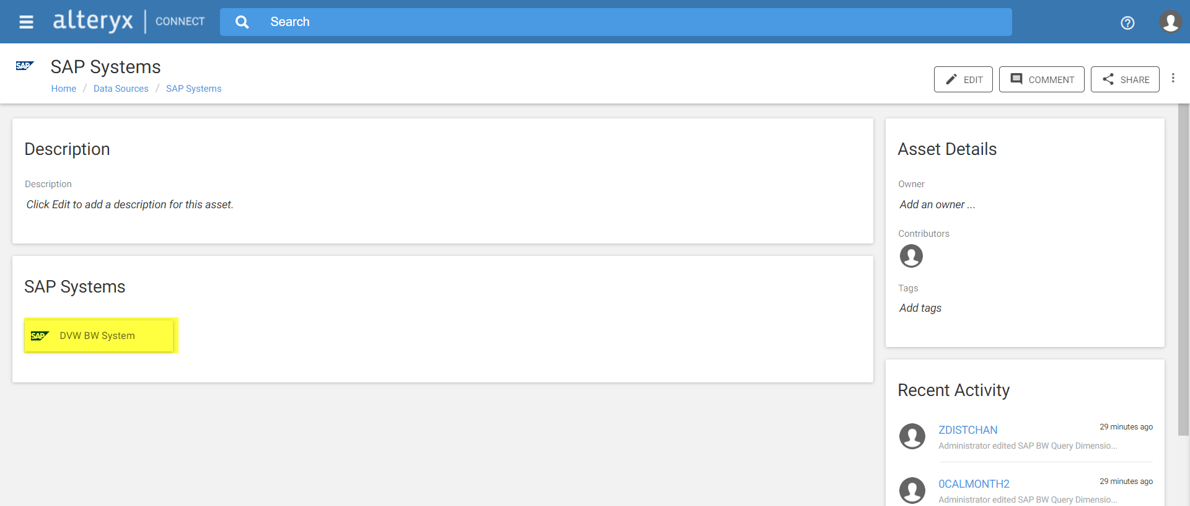
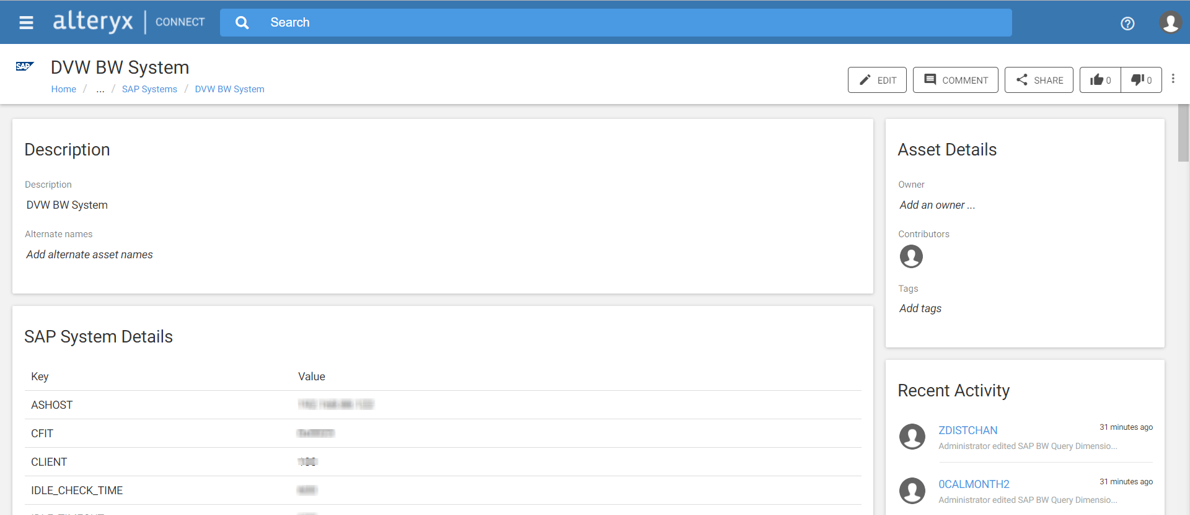
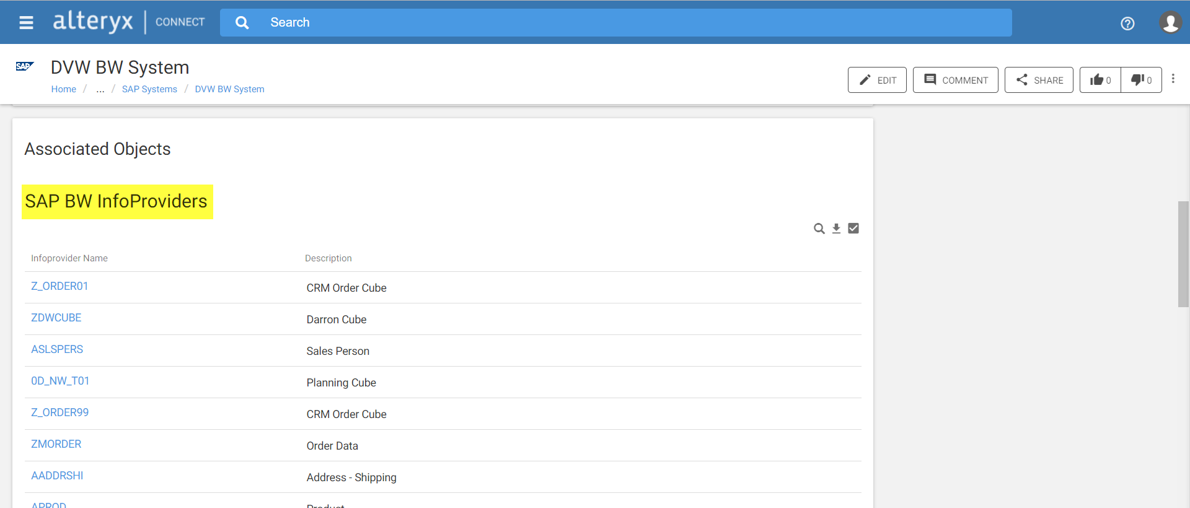
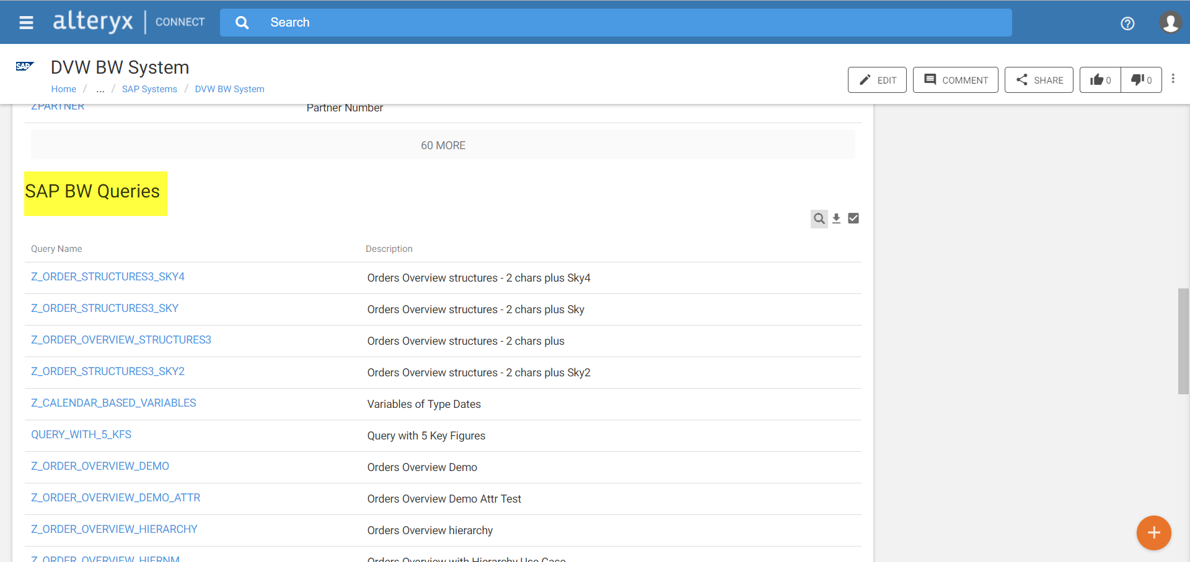
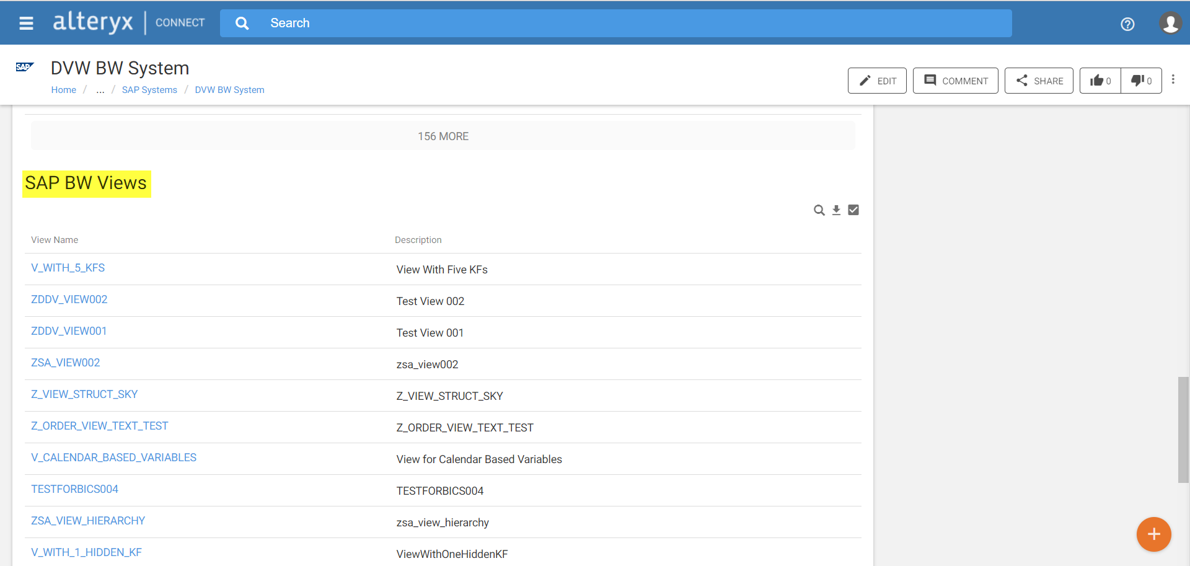
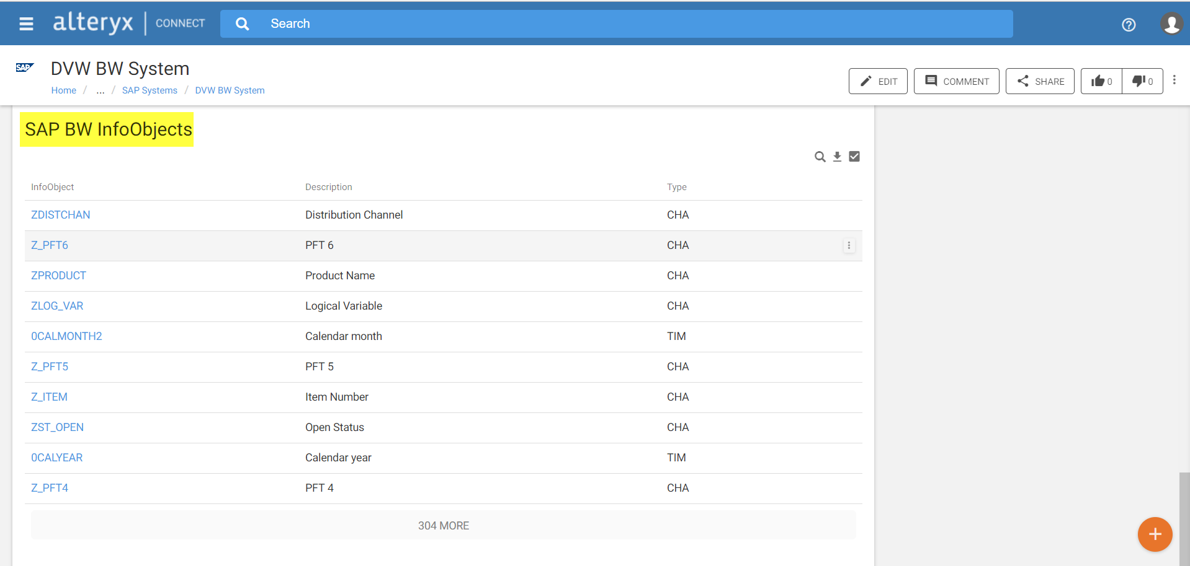
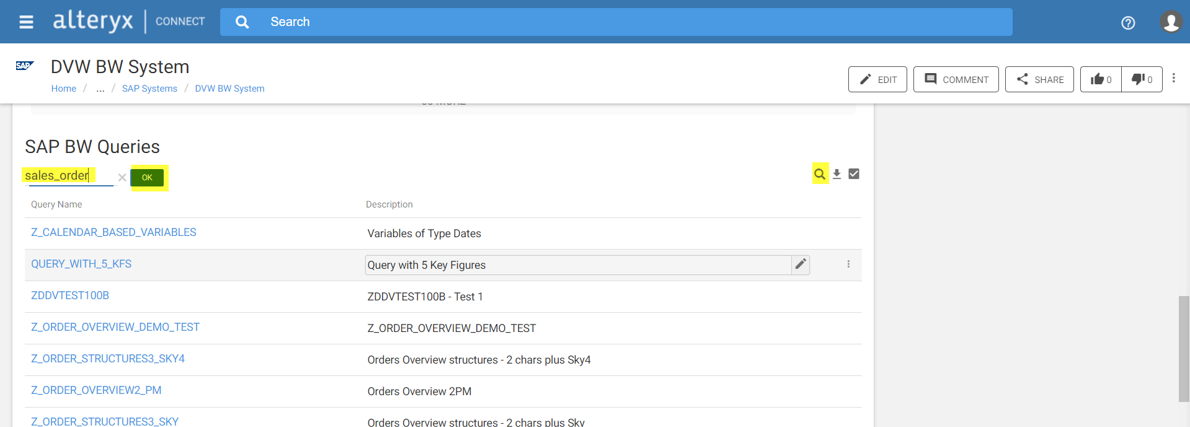
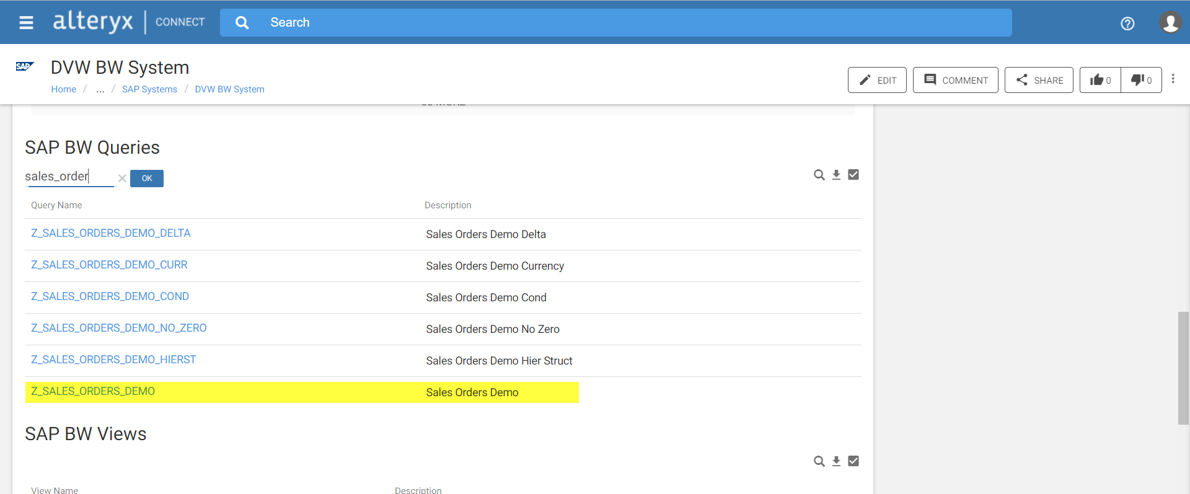
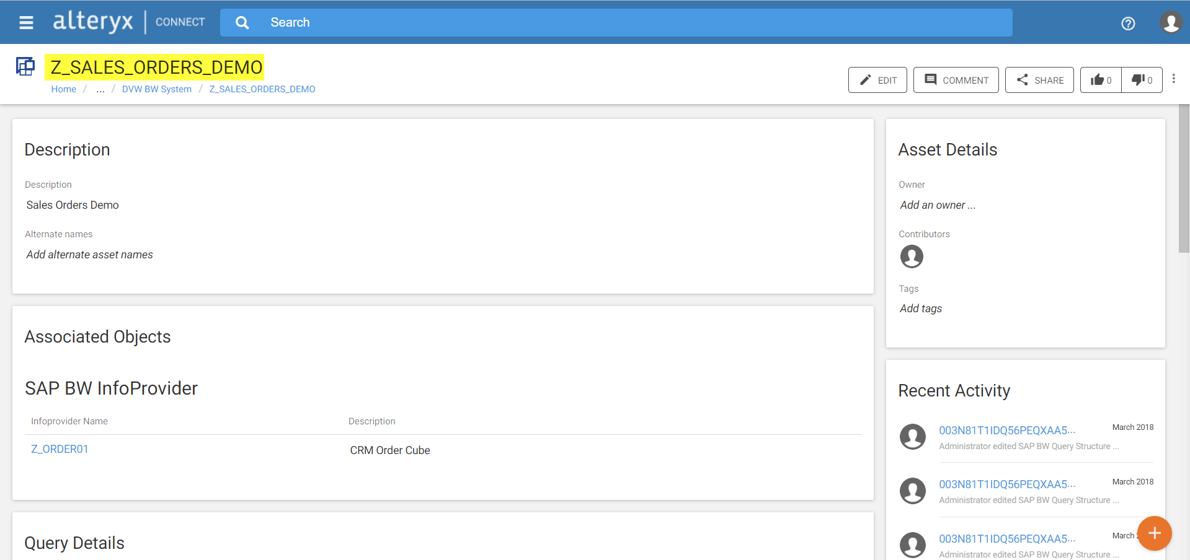
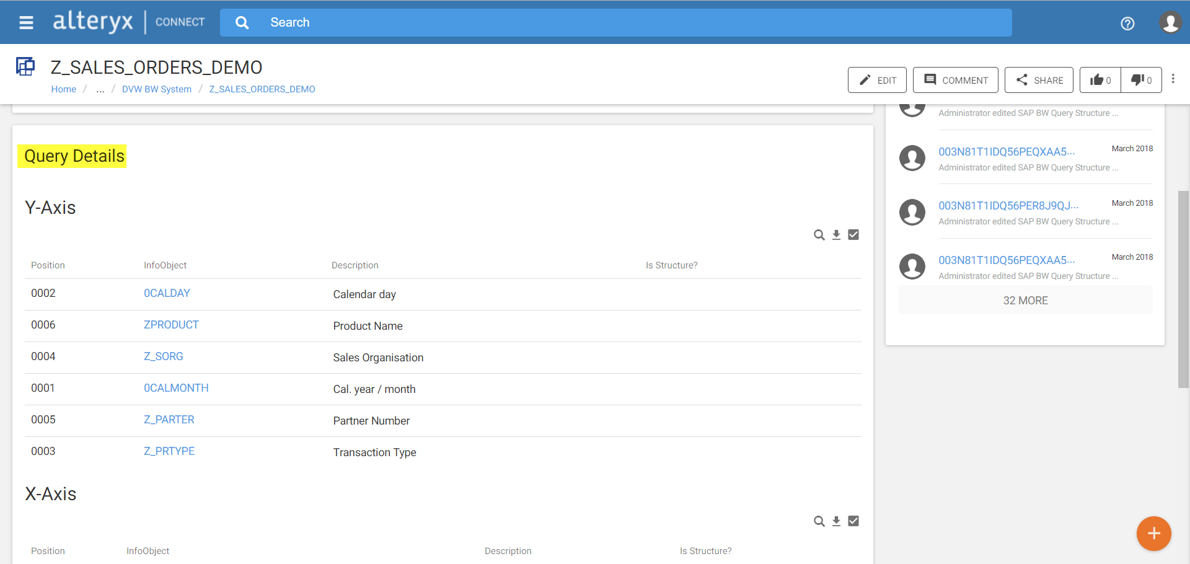
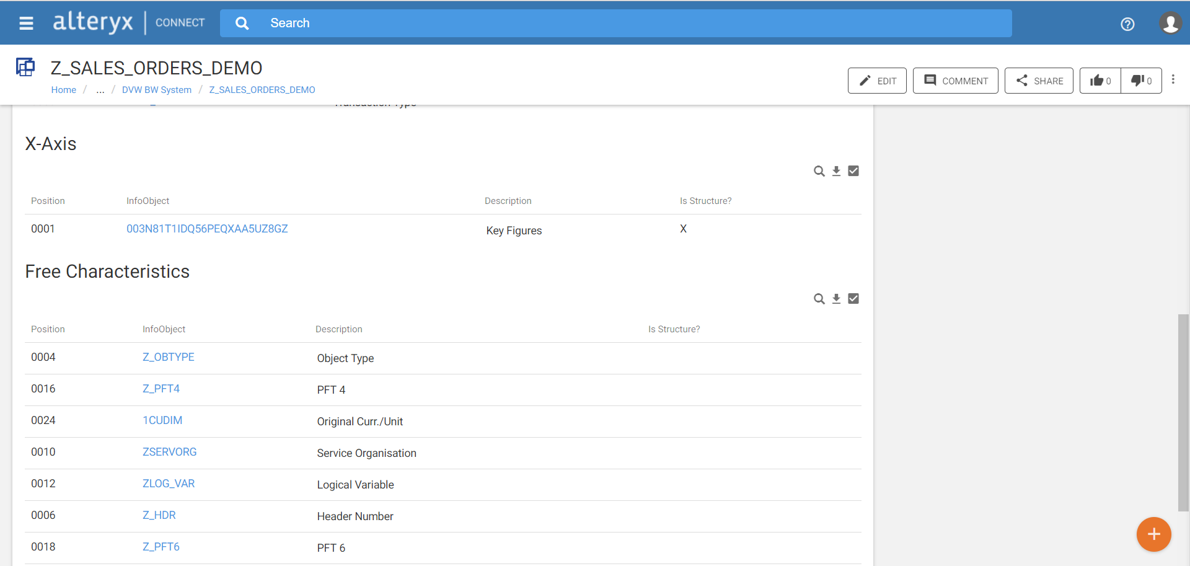
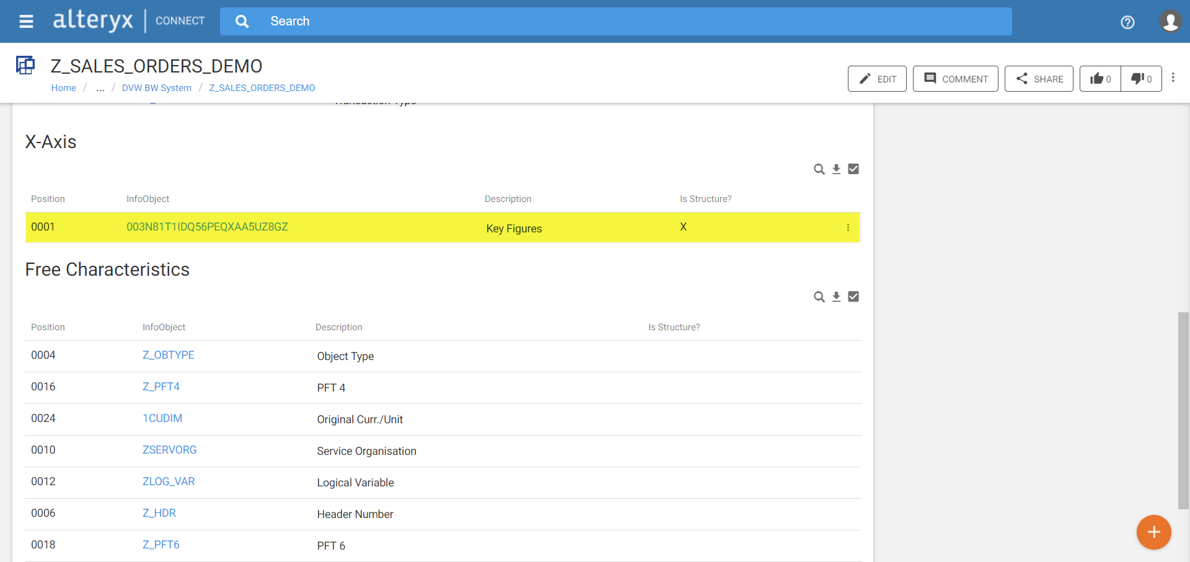
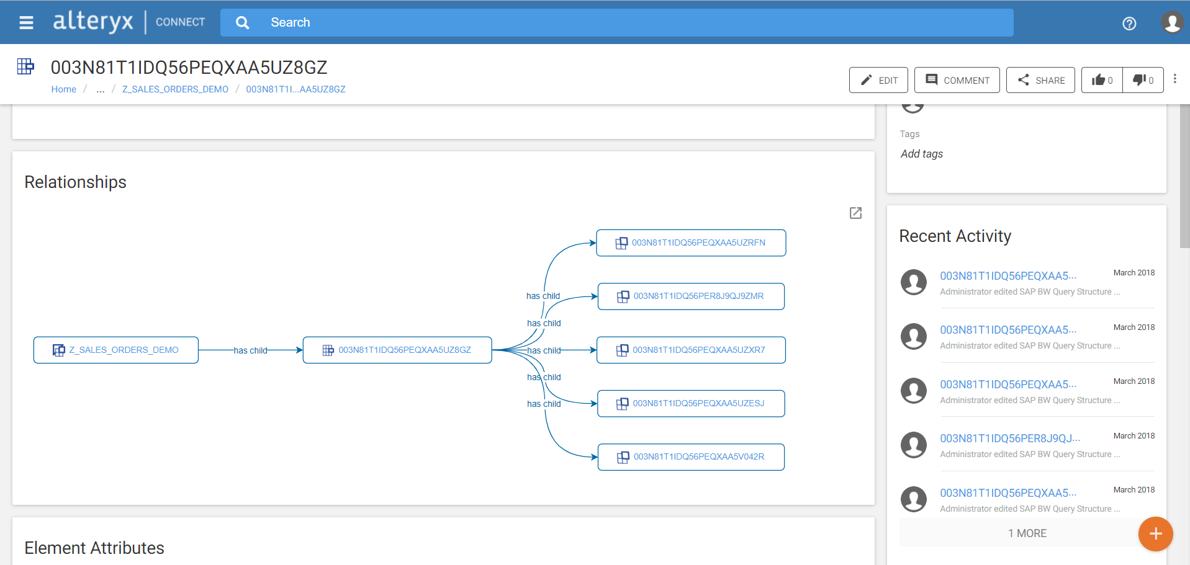
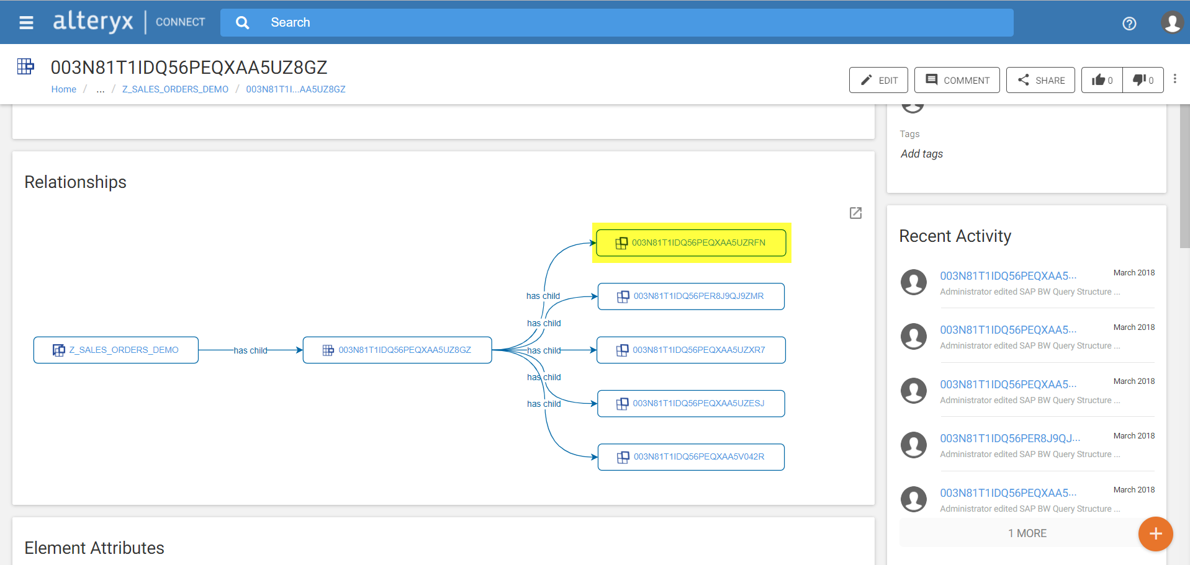
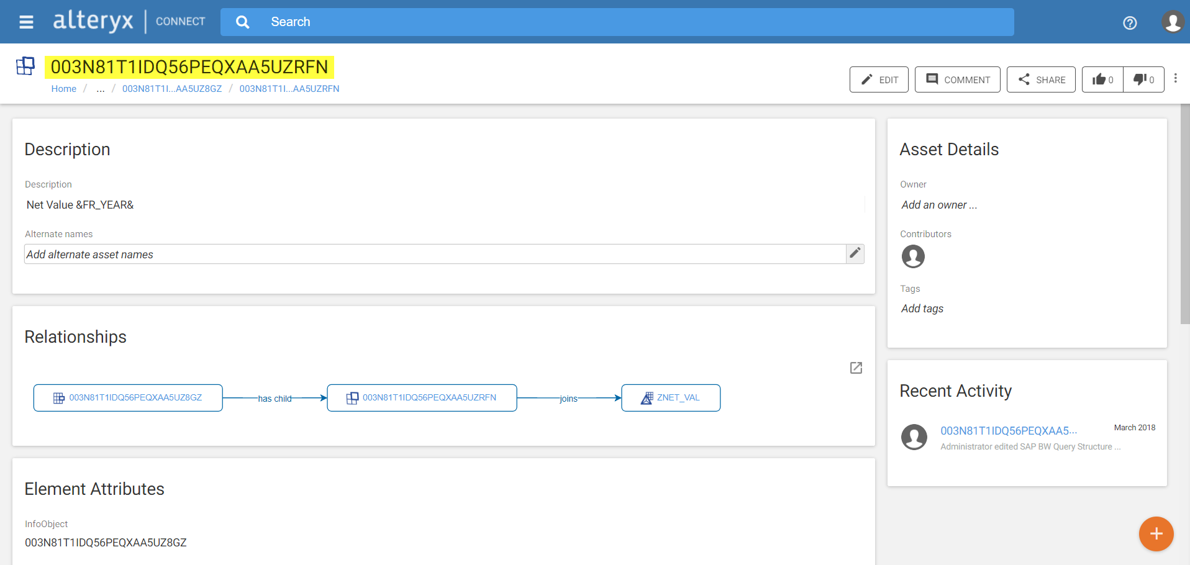
 RSS Feed
RSS Feed